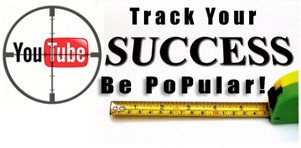 Created a site...but no traffic or not much traffic? Confused ? Is there any alternate in your mind ? Most of you go for YouTube or Facebook in this case . Most of the people just go and upload their advertising/promoting video on YouTube and spread it on few sites ; and then just sit back and relax waiting for any expected increased traffic on their website . Here is the mistake which people don't realize , in order to generate traffic through YouTube , you would have to work a lot on YouTube rankings . If you wont work on the YouTube rankings , hardly a few viewers will get to know that your video even EXISTS!
Created a site...but no traffic or not much traffic? Confused ? Is there any alternate in your mind ? Most of you go for YouTube or Facebook in this case . Most of the people just go and upload their advertising/promoting video on YouTube and spread it on few sites ; and then just sit back and relax waiting for any expected increased traffic on their website . Here is the mistake which people don't realize , in order to generate traffic through YouTube , you would have to work a lot on YouTube rankings . If you wont work on the YouTube rankings , hardly a few viewers will get to know that your video even EXISTS!YouTube Statistics 2011
YouTube is the fastest growing video sharing website with the largest number of viewers all around the world . Lets have a look at the YouTube statistics :
The YouTube statistics ( http://www.youtube.com/t/press_statistics ) as of February 2011 are:
- More than 13 million hours of video were uploaded during 2010 and 35 hours of video are uploaded every minute .
- The equivalent of 150,000+ full-length movies in theaters each week .
- More video is uploaded to YouTube in 60 days than the 3 major US networks created in 60 years .
- 70% of YouTube traffic comes from outside the US .
- YouTube is localized in 25 countries across 43 languages .
- YouTube's demographic is broad: 18-54 years old .
- YouTube reached over 700 billion playbacks in 2010 .
- According to http://www.website-monitoring.com/blog/2010/05/17/youtube-facts-and-figures-history-statistics/ , YouTube exceeds 2 billion views a day .
- Average person spends 15 minutes a day on YouTube .
- 70% of YouTube's traffic comes from outside the US .
Why was there a need to mention all the above statistics ? I mentioned the above so that you may take a sensible decision while uploading your video on YouTube just to grow your traffic . Just to let you know , there is a dire need of taking some sensible steps to grow your traffic via YouTube . So here we go :
1- First things first : Video Ranking & Views!
What is the use of your video if it doesn't have a good ranking ? Oh wait ! How can you increase your ranking ? Do you even know that ? So what can you do to increase the ranking of your videos . Well , as many subscribers your video/channel has ( consequently views ) , the more easier it will be to increase your ranking . Get as many likes and views as possible. ASK AND ENCOURAGE your readers to leave comments ! And reply to their comments . If everything is played perfect then naturally your number of subscribers will increase which is what you must pay more attention to.
2- Keep Video Titles Keyword Specific
You need to work on the video titles . Your title should be fitting and interesting . Titles with keywords that people are searching on will get more views. You shall put your keywords that will make your videos rank much better. Firstly , the keywords should be used in the video title , and then use them twice or thrice in the description of your video . In a nutshell , make your video titles easier to search . Understand the chemistry of the user ! Include as many specific keywords in your title and description as you can.
3- Comment On Other Videos With a Linkback
Next, comment on others' videos and leave a comment including a link to your video . Make sure you do it now . Got it? And if your comments are liked by the viewers , they will probably check your profile . Consequently , your videos too! :D
Now that’s the time when you add new people to your circle , by watching and commenting on videos of the people who are doing the same for you . This is the crucial stage as the number of views of your video increases resulting in an increase in your social media traffic . I hope it explains well enough .
4- Next make video responses
The next important thing you ought to do is to make video responses – Yes , video responses . Just go through the videos with pretty good high rankings and views . Make a video response . Why ? Because you are a newbie , and they are professionals , don’t care about how your response looks like .You just need to jump into their regular viewers . In this way , you will have some traffic driven to your videos . Again , as I mentioned earlier ,this will result in an increase in your viewers .
5- Video Time Duration
Keep in mind that the duration of the video should not be much longer . 3 minutes are perfect to present your idea . However , continuously ask the viewer to visit your website :P
This can be done by placing your logo or URL at the beginning of your video .
This can be done by placing your logo or URL at the beginning of your video .
6- Choose Suitable Time To Upload Your Videos
Ever gave it a thought or just posted your video at any time ? If I post a video at 4 pm ,I don’t expect much views ,because no one is that free to watch my video at such a busy time . So yeah ! Be careful about the posting time . Instead , choose a suitable time to post your general video in weekdays . No one would like to sit back and watch advertising videos on weekends .
7- Create Better Quality Engaging Videos
Make sure your video is engaging . Plus , it should be informative so that the viewer completely indulges in the video and watches the complete video . Do not just present , present and present your idea in the video . Let people indulge in the video by making your video exciting and learning .
Your video should be a one which can grab attention of the viewers. Your video should have an appropriate colour scheme – Don’t go on recording your videos in bright pinks , purples etc. Instead , cool yellow or blue would do . Keep suitable colours .
8- Make Your Videos Viral
And now , putting aside everything mentioned above , have you wondered how to promote your video in order to get traffic on your website? Well , make your videos viral , spread them to as many websites as you can . But make sure that the quality of your video is good
9- Have Patience
Last but not the least ; always take a proactive approach before planning to post your video . Your videos wont be successful just in a day . It will take a LOT OF time , so be patient . Your ranking will increase slowly .
I really hope that the points mentioned above can help you achieve your goals . Comments and suggestions are welcomed!
Do you like this story?
Subscribe Us And Be Our
Pro Member
Pro Member






