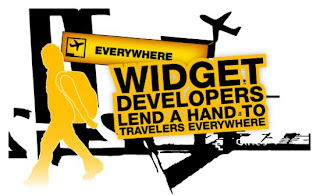Realizing that some of my web visitors are also increasingly coming from countries of non-language-speaking, so I tried searching the web facility is pretty easy to implement translator, high accuracy, it takes up much space, reasonable price even if there is a free .
There is software that "she" is accurate, but the price is quite expensive too. After looking here and there, finally the remaining two choices, BableFish translator from Altavista / Yahoo and Google's translator gadget. Both can be free.
With a reputation considerations, ease of implementation and web layout, finally I chose the Google Translate gadget only. But then I want the tools it also displays the flag symbol of the country concerned, as often I see on some other website. By default, gadget google does not provide images of the flag.
Searching for a moment, the script Om met Amit at Digital Inspiration that provides google translate with the logo flag 9 countries (Germany, China, Japan, Korean, Arabic, French, Portuguese, Spanish and Italian).
There is software that "she" is accurate, but the price is quite expensive too. After looking here and there, finally the remaining two choices, BableFish translator from Altavista / Yahoo and Google's translator gadget. Both can be free.
With a reputation considerations, ease of implementation and web layout, finally I chose the Google Translate gadget only. But then I want the tools it also displays the flag symbol of the country concerned, as often I see on some other website. By default, gadget google does not provide images of the flag.
Searching for a moment, the script Om met Amit at Digital Inspiration that provides google translate with the logo flag 9 countries (Germany, China, Japan, Korean, Arabic, French, Portuguese, Spanish and Italian).
You can follow the steps below
1. Log in Blogger
2. Layout
3. Add a gadget
4. HTML / Java Script
5. copy and paste the code below
1. Log in Blogger
2. Layout
3. Add a gadget
4. HTML / Java Script
5. copy and paste the code below
<style>
.google_translate img {
filter:alpha(opacity=100);
-moz-opacity: 1.0;
opacity: 1.0;
border:0;
}
.google_translate:hover img {
filter:alpha(opacity=30);
-moz-opacity: 0.30;
opacity: 0.30;
border:0;
}
.google_translatextra:hover img {
filter:alpha(opacity=0.30);
-moz-opacity: 0.30;
opacity: 0.30;
border:0;
}
</style>
<div>
<a class="google_translate" href="#" target="_blank" rel="nofollow" title="English" onclick="window.open('http://translate.google.com/translate?u='+encodeURIComponent(location.href)+'&langpair=id%7Cen&hl=en'); return false;"><img alt="English" border="0" align="absbottom" title="English" height="32" src="https://blogger.googleusercontent.com/img/b/R29vZ2xl/AVvXsEj9tV49WX0xt1RT4Tke4xdI5mYtzL6bdmB8UTDw5QAJj3iMYuhyphenhyphenvlV5EQi6oEZF2cVoTQsrwr5tde3y-IQUb8g1-p-wDbPnojEbza6EhHY9o7clg5brcMCtNBAROmKkAFy3q0uh-LVRjJc/?imgmax=800" style="cursor: pointer;margin-right:10px" width="24"/></a>
<a class="google_translate" href="#" target="_blank" rel="nofollow" title="French" onclick="window.open('http://translate.google.com/translate?u='+encodeURIComponent(location.href)+'&langpair=id%7Cfr&hl=en'); return false;"><img alt="French" border="0" align="absbottom" title="French" height="32" src="https://blogger.googleusercontent.com/img/b/R29vZ2xl/AVvXsEhCV6eORYNBTFykO_7gWL8o2HxOIXYC3J0qjkq1f0PyuvQSGIjrA4sEWif5JKCiRPxc2jHy5pVn3Uhyphenhyphen0eL9GpZ0ahBarPqqQ9-Gmyvvhh0VUIaV4uSpHWRK4N-U0TALQ_okUpdsmsNK528/?imgmax=800" style="cursor: pointer;margin-right:10px" width="24"/></a>
<a class="google_translate" href="#" target="_blank" rel="nofollow" title="German" onclick="window.open('http://translate.google.com/translate?u='+encodeURIComponent(location.href)+'&langpair=id%7Cde&hl=en'); return false;"><img alt="German" border="0" align="absbottom" title="German" height="32" src="https://blogger.googleusercontent.com/img/b/R29vZ2xl/AVvXsEhePEaq_vpI83b0Dzucy3bj01a1kAXE9rUc4YdMhSLs15n5mQBKEGJeIItfM0UoqLy6q50x9_iFoSqTnG9BMdPzgcLaJi6EqlJjR2r1q8GiAd7F37wl006NzkuBrJyWc349OS_r3MNPMzf1/?imgmax=800" style="cursor: pointer;margin-right:10px" width="24"/></a>
<a class="google_translate" href="#" target="_blank" rel="nofollow" title="Spain" onclick="window.open('http://translate.google.com/translate?u='+encodeURIComponent(location.href)+'&langpair=id%7Ces&hl=en'); return false;"><img alt="Spain" border="0" align="absbottom" title="Spain" height="32" src="https://blogger.googleusercontent.com/img/b/R29vZ2xl/AVvXsEjJ3zjeVrSwv3n5SQnTHpRC5WYQr2ibajbFT_M1KdqT5eoabqHBwrXRiOZ8Lac92GGY9eEAo6xKNAcNh4TA6P2nYJ1p2D1UjID9NItn7lF1BbRZDDEysfMUW9hUWBAVRSU0vtY8SoEijZ4B/?imgmax=800" style="cursor: pointer;margin-right:10px" width="24"/></a>
<a class="google_translate" href="#" target="_blank" rel="nofollow" title="Italian" onclick="window.open('http://translate.google.com/translate?u='+encodeURIComponent(location.href)+'&langpair=id%7Cit&hl=en'); return false;"><img alt="Italian" border="0" align="absbottom" title="Italian" height="32" src="https://blogger.googleusercontent.com/img/b/R29vZ2xl/AVvXsEiysQaSBBOck8i12fwtSeIhHumpZYhUTPyWFhYTmuAk04iT4HtamksPhAzF8rqQG1SbBJRukqWH6UWhZdocW7vsAjLrDIOZVglWerLgu21-QOqEsOxk2Q9AdP1QUB8l4HYurbklTTf5q4k/?imgmax=800" style="cursor: pointer;margin-right:10px" width="24"/></a>
<a class="google_translate" href="#" target="_blank" rel="nofollow" title="Dutch" onclick="window.open('http://translate.google.com/translate?u='+encodeURIComponent(location.href)+'&langpair=id%7Cnl&hl=en'); return false;"><img alt="Dutch" border="0" align="absbottom" title="Dutch" height="32" src="https://blogger.googleusercontent.com/img/b/R29vZ2xl/AVvXsEhP_MgyR_A1rucrhVJ_80T12eSzBpdkOwBaLqfSHCll8gofbaFkIv63WLEwh-wNvuO-uapSyRK5zxVubG_Z6gr_VnbnekCdCDbZSSTVr-mHlDjMRVpgwCcIBEVL6uZHm_S1MxeRldfTDjY/?imgmax=800" style="cursor: pointer;margin-right:10px" width="24"/></a>
<a class="google_translate" href="#" target="_blank" rel="nofollow" title="Russian" onclick="window.open('http://translate.google.com/translate?u='+encodeURIComponent(location.href)+'&langpair=id%7Cru&hl=en'); return false;"><img alt="Russian" border="0" align="absbottom" title="Russian" height="32" src="https://blogger.googleusercontent.com/img/b/R29vZ2xl/AVvXsEgjDsLhF9YjLMu_9dm-iCw6bcP6jklK4uI_nov_Xg8ozX5903Qqee8KLkzxDUdVLigyo8P_-4mVkexRlAOVeW8ujgRv3zpfZgiNZwgcwHhjDGQMDy2gxV2WW38xV-6_T78dJQw5Xe1n_fQ/?imgmax=800" style="cursor: pointer;margin-right:10px" width="24"/></a>
<a class="google_translate" href="#" target="_blank" rel="nofollow" title="Portuguese" onclick="window.open('http://translate.google.com/translate?u='+encodeURIComponent(location.href)+'&langpair=id%7Cpt&hl=en'); return false;"><img alt="Portuguese" border="0" align="absbottom" title="Portuguese" height="32" src="https://blogger.googleusercontent.com/img/b/R29vZ2xl/AVvXsEjnqbNsLFnrVuO4Bh5AXQdcfHo2Cfv46iP12-pFLCz97lPLQ4Jsm4dxq7kB0CJuSEULdx-EHYyHmfkT8fL4XiX6bJIO0x9NImIRIE76oMSRD-T8iT7kqDdXEgtTuEI6gyDoe21dOcujtTQ/?imgmax=800" style="cursor: pointer;margin-right:10px" width="24"/></a>
<a class="google_translate" href="#" target="_blank" rel="nofollow" title="Japanese" onclick="window.open('http://translate.google.com/translate?u='+encodeURIComponent(location.href)+'&langpair=id%7Cja&hl=en'); return false;"><img alt="Japanese" border="0" align="absbottom" title="Japanese" height="32" src="https://blogger.googleusercontent.com/img/b/R29vZ2xl/AVvXsEig4oNYnaph-jAKhBcFCBeH64C7ZXiw0edwKOBC3hd9DcGCfOArPy-G9okD5KSQoReNwVgGIZ61KeqMT5ULJ7_SVVS64E9yIuD8DUfUwsKc-SiiKw7oHdKOOMmxeScJ0XpbYvXVHO5wXQZd/?imgmax=800" style="cursor: pointer;margin-right:10px" width="24"/></a>
<a class="google_translate" href="#" target="_blank" rel="nofollow" title="Korean" onclick="window.open('http://translate.google.com/translate?u='+encodeURIComponent(location.href)+'&langpair=id%7Cko&hl=en'); return false;"><img alt="Korean" border="0" align="absbottom" title="Korean" height="32" src="https://blogger.googleusercontent.com/img/b/R29vZ2xl/AVvXsEj065hbwbp_kzyy7uONDnztj3Kjr5xJwOkLIYi4nRvowu-zDBFfy4Tqs0DRhniOMntftZGcB_UF-kL5sVCiln-Y3yRClfhJPplQB2wxKTYPL4SJxdiSMxtLf_p1TutpDZgoZ37Vt0XZhhA/?imgmax=800" style="cursor: pointer;margin-right:10px" width="24"/></a>
<a class="google_translate" href="#" target="_blank" rel="nofollow" title="Arabic" onclick="window.open('http://translate.google.com/translate?u='+encodeURIComponent(location.href)+'&langpair=id%7Car&hl=en'); return false;"><img alt="Arabic" border="0" align="absbottom" title="Arabic" height="32" src="https://blogger.googleusercontent.com/img/b/R29vZ2xl/AVvXsEgyPgYbg4XuI6pcma78tibMJmJe_LEMCXQVcAmmDFAaJ81BZHKSuuP4Cd7FFHfHYXgbUiRD9wwCFXNa3O3X34XKM0oIyrIiTWpGbJpPpqPbY32w2dlHFvv6pnu5fdZebH7SPgQOwQbTP0I/?imgmax=800" style="cursor: pointer;margin-right:10px" width="24"/></a>
<a class="google_translate" href="#" target="_blank" rel="nofollow" title="Chinese Simplified" onclick="window.open('http://translate.google.com/translate?u='+encodeURIComponent(location.href)+'&langpair=id%7Czh-CN&hl=en'); return false;"><img alt="Chinese Simplified" border="0" align="absbottom" title="Chinese Simplified" height="32" src="https://blogger.googleusercontent.com/img/b/R29vZ2xl/AVvXsEi17FWuCLgfTPzunrQaZZqmMnZZNuQ2zwiuTcDzrJFRYc_8TVTIFrWA2Jfli-sVd1XCp17m-JiY_cY0O0081mPYyiyRljMucPfUPosNXalbDIjklv-Clrcgq9nQfRsruPLPtwn-SjcG02c/?imgmax=800" style="cursor: pointer;margin-right:10px" width="24"/></a>
</div> <div style=”font-size:10px;margin:8px 0px 3px 0px”></div>
.google_translate img {
filter:alpha(opacity=100);
-moz-opacity: 1.0;
opacity: 1.0;
border:0;
}
.google_translate:hover img {
filter:alpha(opacity=30);
-moz-opacity: 0.30;
opacity: 0.30;
border:0;
}
.google_translatextra:hover img {
filter:alpha(opacity=0.30);
-moz-opacity: 0.30;
opacity: 0.30;
border:0;
}
</style>
<div>
<a class="google_translate" href="#" target="_blank" rel="nofollow" title="English" onclick="window.open('http://translate.google.com/translate?u='+encodeURIComponent(location.href)+'&langpair=id%7Cen&hl=en'); return false;"><img alt="English" border="0" align="absbottom" title="English" height="32" src="https://blogger.googleusercontent.com/img/b/R29vZ2xl/AVvXsEj9tV49WX0xt1RT4Tke4xdI5mYtzL6bdmB8UTDw5QAJj3iMYuhyphenhyphenvlV5EQi6oEZF2cVoTQsrwr5tde3y-IQUb8g1-p-wDbPnojEbza6EhHY9o7clg5brcMCtNBAROmKkAFy3q0uh-LVRjJc/?imgmax=800" style="cursor: pointer;margin-right:10px" width="24"/></a>
<a class="google_translate" href="#" target="_blank" rel="nofollow" title="French" onclick="window.open('http://translate.google.com/translate?u='+encodeURIComponent(location.href)+'&langpair=id%7Cfr&hl=en'); return false;"><img alt="French" border="0" align="absbottom" title="French" height="32" src="https://blogger.googleusercontent.com/img/b/R29vZ2xl/AVvXsEhCV6eORYNBTFykO_7gWL8o2HxOIXYC3J0qjkq1f0PyuvQSGIjrA4sEWif5JKCiRPxc2jHy5pVn3Uhyphenhyphen0eL9GpZ0ahBarPqqQ9-Gmyvvhh0VUIaV4uSpHWRK4N-U0TALQ_okUpdsmsNK528/?imgmax=800" style="cursor: pointer;margin-right:10px" width="24"/></a>
<a class="google_translate" href="#" target="_blank" rel="nofollow" title="German" onclick="window.open('http://translate.google.com/translate?u='+encodeURIComponent(location.href)+'&langpair=id%7Cde&hl=en'); return false;"><img alt="German" border="0" align="absbottom" title="German" height="32" src="https://blogger.googleusercontent.com/img/b/R29vZ2xl/AVvXsEhePEaq_vpI83b0Dzucy3bj01a1kAXE9rUc4YdMhSLs15n5mQBKEGJeIItfM0UoqLy6q50x9_iFoSqTnG9BMdPzgcLaJi6EqlJjR2r1q8GiAd7F37wl006NzkuBrJyWc349OS_r3MNPMzf1/?imgmax=800" style="cursor: pointer;margin-right:10px" width="24"/></a>
<a class="google_translate" href="#" target="_blank" rel="nofollow" title="Spain" onclick="window.open('http://translate.google.com/translate?u='+encodeURIComponent(location.href)+'&langpair=id%7Ces&hl=en'); return false;"><img alt="Spain" border="0" align="absbottom" title="Spain" height="32" src="https://blogger.googleusercontent.com/img/b/R29vZ2xl/AVvXsEjJ3zjeVrSwv3n5SQnTHpRC5WYQr2ibajbFT_M1KdqT5eoabqHBwrXRiOZ8Lac92GGY9eEAo6xKNAcNh4TA6P2nYJ1p2D1UjID9NItn7lF1BbRZDDEysfMUW9hUWBAVRSU0vtY8SoEijZ4B/?imgmax=800" style="cursor: pointer;margin-right:10px" width="24"/></a>
<a class="google_translate" href="#" target="_blank" rel="nofollow" title="Italian" onclick="window.open('http://translate.google.com/translate?u='+encodeURIComponent(location.href)+'&langpair=id%7Cit&hl=en'); return false;"><img alt="Italian" border="0" align="absbottom" title="Italian" height="32" src="https://blogger.googleusercontent.com/img/b/R29vZ2xl/AVvXsEiysQaSBBOck8i12fwtSeIhHumpZYhUTPyWFhYTmuAk04iT4HtamksPhAzF8rqQG1SbBJRukqWH6UWhZdocW7vsAjLrDIOZVglWerLgu21-QOqEsOxk2Q9AdP1QUB8l4HYurbklTTf5q4k/?imgmax=800" style="cursor: pointer;margin-right:10px" width="24"/></a>
<a class="google_translate" href="#" target="_blank" rel="nofollow" title="Dutch" onclick="window.open('http://translate.google.com/translate?u='+encodeURIComponent(location.href)+'&langpair=id%7Cnl&hl=en'); return false;"><img alt="Dutch" border="0" align="absbottom" title="Dutch" height="32" src="https://blogger.googleusercontent.com/img/b/R29vZ2xl/AVvXsEhP_MgyR_A1rucrhVJ_80T12eSzBpdkOwBaLqfSHCll8gofbaFkIv63WLEwh-wNvuO-uapSyRK5zxVubG_Z6gr_VnbnekCdCDbZSSTVr-mHlDjMRVpgwCcIBEVL6uZHm_S1MxeRldfTDjY/?imgmax=800" style="cursor: pointer;margin-right:10px" width="24"/></a>
<a class="google_translate" href="#" target="_blank" rel="nofollow" title="Russian" onclick="window.open('http://translate.google.com/translate?u='+encodeURIComponent(location.href)+'&langpair=id%7Cru&hl=en'); return false;"><img alt="Russian" border="0" align="absbottom" title="Russian" height="32" src="https://blogger.googleusercontent.com/img/b/R29vZ2xl/AVvXsEgjDsLhF9YjLMu_9dm-iCw6bcP6jklK4uI_nov_Xg8ozX5903Qqee8KLkzxDUdVLigyo8P_-4mVkexRlAOVeW8ujgRv3zpfZgiNZwgcwHhjDGQMDy2gxV2WW38xV-6_T78dJQw5Xe1n_fQ/?imgmax=800" style="cursor: pointer;margin-right:10px" width="24"/></a>
<a class="google_translate" href="#" target="_blank" rel="nofollow" title="Portuguese" onclick="window.open('http://translate.google.com/translate?u='+encodeURIComponent(location.href)+'&langpair=id%7Cpt&hl=en'); return false;"><img alt="Portuguese" border="0" align="absbottom" title="Portuguese" height="32" src="https://blogger.googleusercontent.com/img/b/R29vZ2xl/AVvXsEjnqbNsLFnrVuO4Bh5AXQdcfHo2Cfv46iP12-pFLCz97lPLQ4Jsm4dxq7kB0CJuSEULdx-EHYyHmfkT8fL4XiX6bJIO0x9NImIRIE76oMSRD-T8iT7kqDdXEgtTuEI6gyDoe21dOcujtTQ/?imgmax=800" style="cursor: pointer;margin-right:10px" width="24"/></a>
<a class="google_translate" href="#" target="_blank" rel="nofollow" title="Japanese" onclick="window.open('http://translate.google.com/translate?u='+encodeURIComponent(location.href)+'&langpair=id%7Cja&hl=en'); return false;"><img alt="Japanese" border="0" align="absbottom" title="Japanese" height="32" src="https://blogger.googleusercontent.com/img/b/R29vZ2xl/AVvXsEig4oNYnaph-jAKhBcFCBeH64C7ZXiw0edwKOBC3hd9DcGCfOArPy-G9okD5KSQoReNwVgGIZ61KeqMT5ULJ7_SVVS64E9yIuD8DUfUwsKc-SiiKw7oHdKOOMmxeScJ0XpbYvXVHO5wXQZd/?imgmax=800" style="cursor: pointer;margin-right:10px" width="24"/></a>
<a class="google_translate" href="#" target="_blank" rel="nofollow" title="Korean" onclick="window.open('http://translate.google.com/translate?u='+encodeURIComponent(location.href)+'&langpair=id%7Cko&hl=en'); return false;"><img alt="Korean" border="0" align="absbottom" title="Korean" height="32" src="https://blogger.googleusercontent.com/img/b/R29vZ2xl/AVvXsEj065hbwbp_kzyy7uONDnztj3Kjr5xJwOkLIYi4nRvowu-zDBFfy4Tqs0DRhniOMntftZGcB_UF-kL5sVCiln-Y3yRClfhJPplQB2wxKTYPL4SJxdiSMxtLf_p1TutpDZgoZ37Vt0XZhhA/?imgmax=800" style="cursor: pointer;margin-right:10px" width="24"/></a>
<a class="google_translate" href="#" target="_blank" rel="nofollow" title="Arabic" onclick="window.open('http://translate.google.com/translate?u='+encodeURIComponent(location.href)+'&langpair=id%7Car&hl=en'); return false;"><img alt="Arabic" border="0" align="absbottom" title="Arabic" height="32" src="https://blogger.googleusercontent.com/img/b/R29vZ2xl/AVvXsEgyPgYbg4XuI6pcma78tibMJmJe_LEMCXQVcAmmDFAaJ81BZHKSuuP4Cd7FFHfHYXgbUiRD9wwCFXNa3O3X34XKM0oIyrIiTWpGbJpPpqPbY32w2dlHFvv6pnu5fdZebH7SPgQOwQbTP0I/?imgmax=800" style="cursor: pointer;margin-right:10px" width="24"/></a>
<a class="google_translate" href="#" target="_blank" rel="nofollow" title="Chinese Simplified" onclick="window.open('http://translate.google.com/translate?u='+encodeURIComponent(location.href)+'&langpair=id%7Czh-CN&hl=en'); return false;"><img alt="Chinese Simplified" border="0" align="absbottom" title="Chinese Simplified" height="32" src="https://blogger.googleusercontent.com/img/b/R29vZ2xl/AVvXsEi17FWuCLgfTPzunrQaZZqmMnZZNuQ2zwiuTcDzrJFRYc_8TVTIFrWA2Jfli-sVd1XCp17m-JiY_cY0O0081mPYyiyRljMucPfUPosNXalbDIjklv-Clrcgq9nQfRsruPLPtwn-SjcG02c/?imgmax=800" style="cursor: pointer;margin-right:10px" width="24"/></a>
</div> <div style=”font-size:10px;margin:8px 0px 3px 0px”></div>